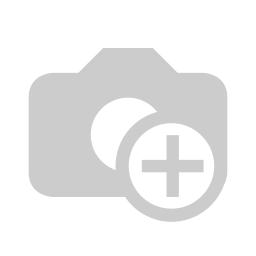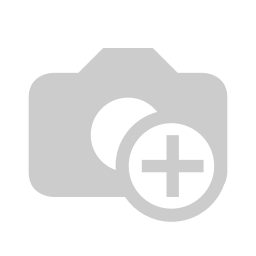June 24, 2025
Store Manager Portal
Implemented the new design and layout updates across the Portal.
June 24, 2025
Member Portal
Implemented the new design and layout updates across the Portal.
May 06, 2025
Member Portal
Stay Informed with Notifications!
Get timely reminders before your payments are due and stay updated on payment statuses, including success or failure.
Track your earnings with ease – check your payouts anytime, anywhere! .
April 29, 2025
BMBerry
- Store Managers can now create a direct sale and instantly send a payment link to the customer.
For more info please check the following video:
https://app.westsidemarket.com/slides/slide/how-to-use-direct-payment-order-feature-583 -
Authorization (Auth) payments are now supported in the BMBerry system. This allows you to reserve a payment amount at the time of sale and complete (force) the payment later when you're ready to finalize the transaction.
For more info please check the following video:
https://app.westsidemarket.com/slides/slide/how-to-use-auth-payment-feature-584
- The Employees can now mark customers as tax-exempt during contact creation in POS, based on customer type.
- POS now displays the member information associated with a product in the Product Info section.
- Member sales data is now viewable directly from the member's profile.
- Store Managers will now receive notifications for closed subscriptions that require a cancellation review, prompting them to complete the checklist.
- The "Type of Merchandise" field is now automatically filled in for new member contracts (excluding shared contracts).
- Refund eligibility is automatically recalculated when the notice period is extended.
- Customers can now use the same card to pay for multiple subscriptions of the same amount on the same day.
April 08, 2025
BMBerry
- Now the discount is automatically applied to newly created products, and there is no need to apply it manually.
- The price is always updated in real-time when the member updates the price or applies/cancels a discount.
March 28, 2025
Store Manager Portal
- The Store Manager can now search for members by name, email, or user ID.
March 24, 2025
Store Manager Portal
- The Store Manager can now look up product details by entering a barcode.
- The Store Manager can now search for members by name, email, or user ID.
February 24, 2025
Member Portal
Members will receive two types of notifications:
- Payment Reminder: Notifies the member about their upcoming payment.
- Payment Status: Updates the member on the status of their payment.
Note: Members can disable push notifications from the "Notification Settings" in the "Settings" section.
- Members can now enable dark mode in the app for a better viewing experience.
- Members can update their payment card details and information for their subscription
February 24, 2025
Store Manager Portal
February 19, 2025
Store Manager Portal
Member Portal
Members can now view the total sales amount at the bootom of the Sales Report
February 11, 2025
BMBerry
Potential members can submit their information in store through a dedicated web page
Januray 29, 2025
Member Portal
Januray 23, 2025
BMBerry
- Store managers can now search for members with shared subscriptions using the ‘Members’ search option in Subscription app
- Draft subscriptions can be cancelled before getting activated
- Product SKU numbers can viewed on invoices
-
View and create subscription cancel requests using “Cancel Requests” button located in the up-right corner in the Subscription app
Store managers can now search for members using their ‘Member Code’ in Members app
POS orders with products having their price as zero are restricted to proceed
Januray 22, 2025
Member Portal
Januray 1, 2025
BMBerry
- Products can be created in POS
- Customer type can be identified in customer form in POS (Retail, Interior Designer or Film Set)
Member Portal
- Members can create their products via uploading Excel Sheets
- A new Sales Dashboard displays insightful charts and data, such as:
- Top Selling Products
- Sales Performance Trends
- "My booths" option is hidden until another notice
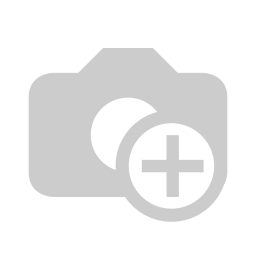
A new Sales Dashboard displays insightful charts and data, such as:
- Top Selling Products
- Sales Performance Trends
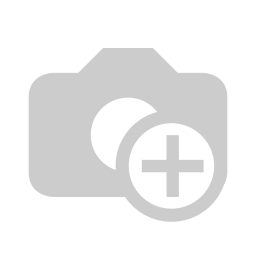
"My booths" option is hidden until another notice
Members can now enable dark mode in the app for a better viewing experience.